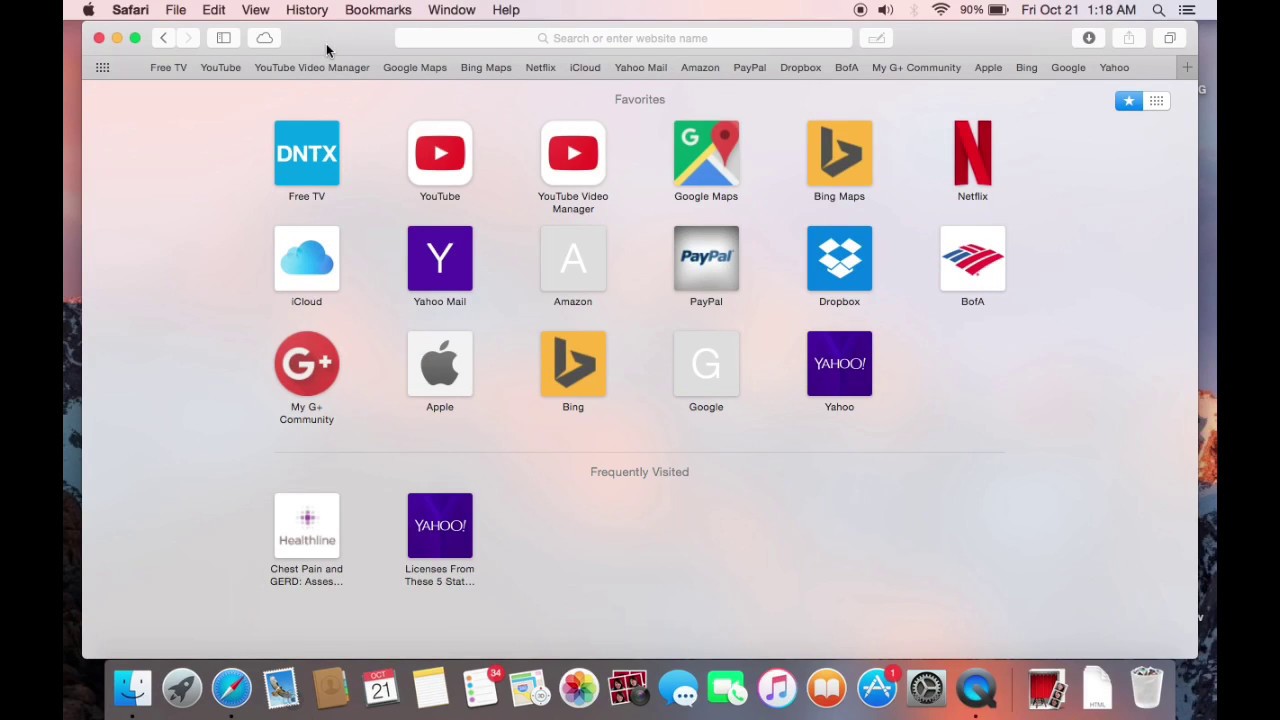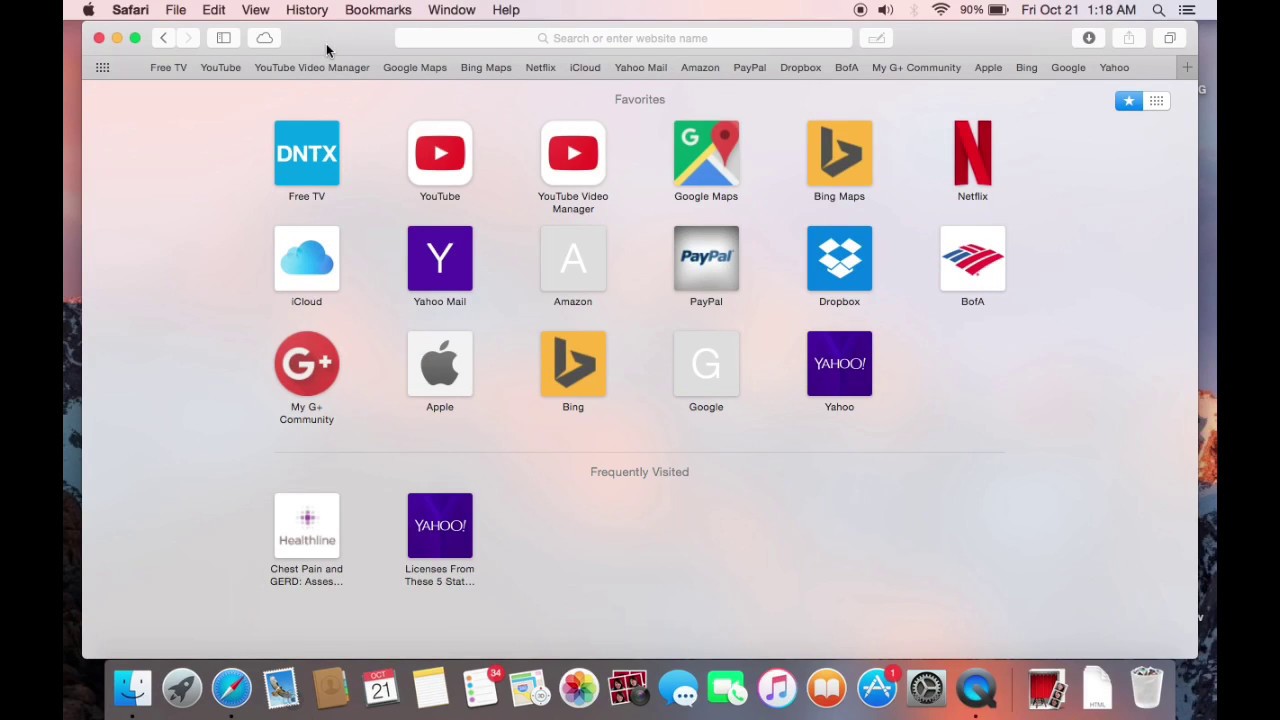How to download Google Chrome on Mac
How to download google chrome
By Kevin Duku
Thanks to google themselves for the help
Lets begin
How to download chrome
Mac
For the Mac operating system
- Open Safari
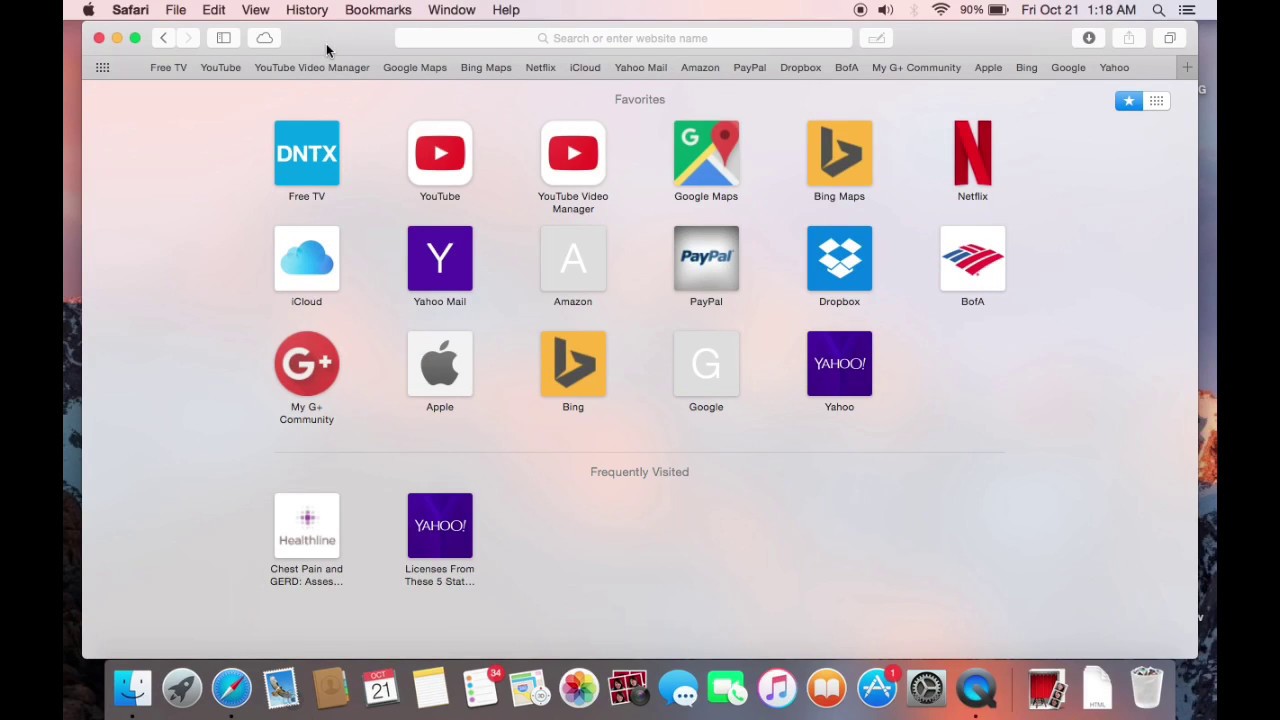
- Now in your search bar search Chrome download or click on this link for direct accsess to the download page
- Click on Download Chrome
- A pop up will apear with the caption googlechrome.dmg click on it
- Click on open when the pop-up appears.
Click here to go back
Click here to learn how to download chrome on Linux